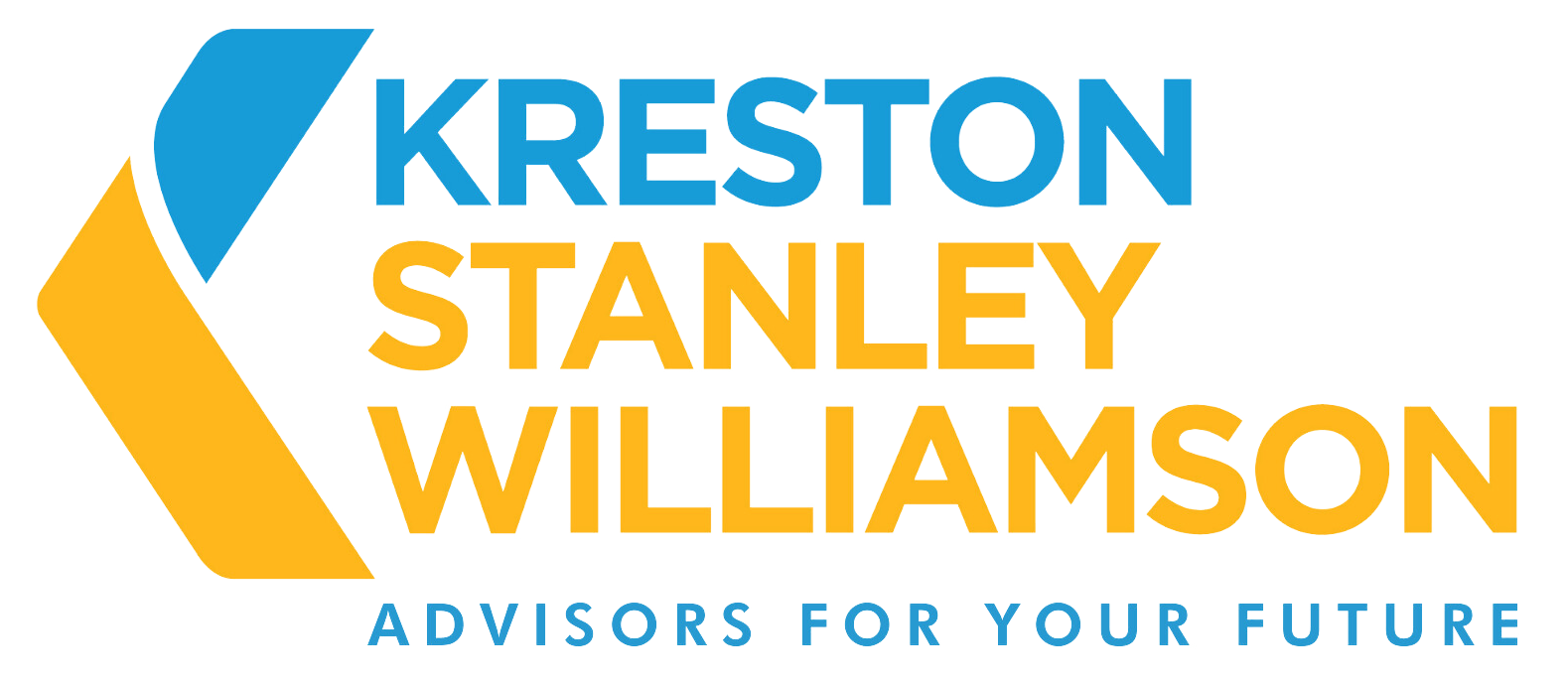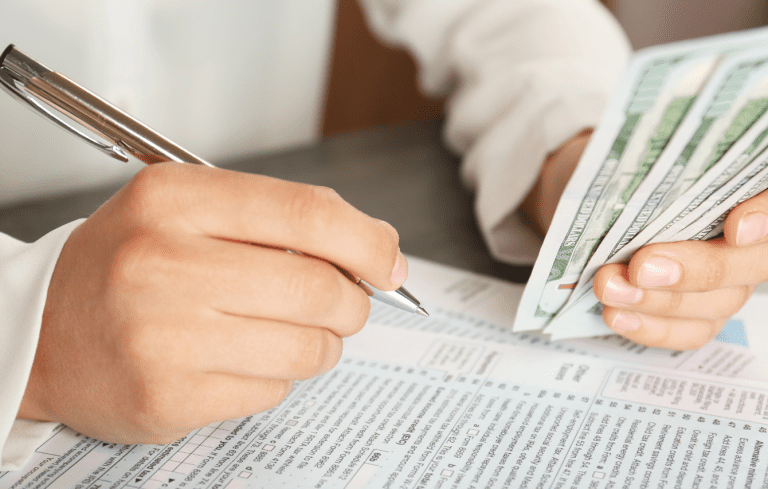Enhancing Financial Analysis for Accountants in Sydney
In our ongoing commitment to provide valuable insights and updates for accountants in Sydney using Xero software, we are pleased to bring you the latest enhancements and features that can streamline your accounting processes and improve efficiency.
As an accountant in Sydney who uses Xero, you have access to various features within the software that can help you better manage your clients’ businesses. One important tool you can utilize is the business performance dashboard, which provides a snapshot of key financial metrics and insights.
Which features should you consider setting up?
Here are some features accountants in Sydney should consider setting up within the dashboard to enhance your clients’ business management:
- It displays a snapshot of your business’ financials and transactions recorded within Xero;
- You can customise the dashboard to suit your needs – here is a video on the Xero Dashboard that you can watch – https://vimeo.com/57035032
- Below is a table showing the list of Dashboard panels that you can select from:
| PANEL | DESCRIPTION |
| Total cashflow or Total cash in and out | Keep an eye on cash going in and out of your organisation. This is based on figures in the Bank Summary report. |
| Business performance graphs | If you or someone in your organization has favorite business performance graphs, they will be displayed in this panel. It provides a visual representation of key performance indicators. |
| Account watchlist | To display the Account watchlist panel, you need to edit an account in your chart of accounts and select the Show on Dashboard Watchlist checkbox.
The Account watchlist shows two balances: This Month – balance posted to the account during the current month. YTD – balance posted to the account for the financial year to the end of the current month. For balance sheet accounts, the YTD column will show a cumulative balance that includes all transactions posted to the account since you started using Xero. |
| Bank Accounts | This panel allows you to show or hide bank accounts on the dashboard. You can add or remove bank accounts as needed. |
| Invoices owed to you | This panel provides a summary of the invoices that are owed to you and shows how long they have been outstanding based on the due dates of sales invoices you’ve sent to your customers. It links through to the sales dashboard for further details. |
| Bills you need to pay | This panel gives you a graphical snapshot of the bills that you need to pay and when they are due. It links through to the purchases dashboard for more information. |
| Expense Claims | This panel is displayed when you’ve added your first expense claim. It helps you track and manage expense claims within Xero. |
Remember to customise these dashboard features based on your clients’ specific needs and preferences. It is essential for accountants in Sydney to regularly review and discuss these insights with their clients to foster collaboration, identify opportunities for improvement, and provide valuable financial advice.
By setting up these simple and user-friendly dashboards within Xero, accountants in Sydney can significantly streamline their accounting processes, gain valuable insights, and better manage their clients’ businesses in Sydney.
If you have any questions or need help setting the dashboards on your Xero account, please do not hesitate reach out and contact us.
Kreston Stanley Williamson Team
*Correct as of November 2018
*Disclaimer – this article has been produced by Kreston Stanley Williamson as a service to its clients and associates. The information contained in the article is of general comment only and is not intended to be advice on any particular matter. Before acting on any areas in this article, you must seek advice about your circumstances. Liability is limited by a scheme approved under professional standards legislation.